USEFUL TIPS FOR USING A COMPUTER MORE SECURELY
Computer surveillance has become a huge and advanced industry. From governments and intelligence services, through companies and advertisers, to criminals and hackers, more people than your think are interested in the data stored on your computer. Below are some tips to help you protect yourself as much as possible.
1. Encrypt your important files and folders.
Why? Because anyone who can gain remote access or hack into your computer (and it’s not that difficult!) can gain access to pretty much any file stored on your computer. Also, if police and intelligence agencies get hold of your computer, they can easily bypass your operating system’s password and access your files, using special discs like UBCD4Win or Hiren’s BootCD.
How? There are many encryption programmes nowadays that can do this for you, e.g. TrueCrypt, GPG4Win, BitLocker, Luks, eCryptfs, etc. There is a good comparison of encryption software on Wikipedia.
IMPORTANT: Note that encrypting and decrypting single files is not completely safe. Why? Because if you don’t re-encrypt the file after decrypting it and delete the resulting ‘cleartext’ file, you will end up with two versions of the file, so unencrypted data will still be there on your disk. The only way to be totally safe is to encrypt your computer’s hard drive altogether, or at least your Home partition (My Computer in Windows).
2. If that is too much hassle, and your files and folders are not that secret but are still a little bit sensitive, at least protect your files and folders with a password.
How? The easiest way to do this is to compress the folder you want to protect (as a zip archive) and entering a password under ‘Other options’. There are many other ways and programmes to do similar things, depending on your operating system.
3. Use a shredding programme to delete important, sensitive files.
Why? Because retrieving or recovering deleted data from disks (using a technology called Magnetic Force Microscopy) is easier than you think.
How? There are special programmes that ‘wipe’ the file beyond recovery by repeatedly writing special patterns to it so that it is completely destroyed. Popular ones include File Shredder, CBL Data Shredder, Wipe, diskscrub and so on.
4. Use different, strong passwords for different things.
Why? Because weak passwords are easy to crack with simple techniques like ‘brute force’, ‘password dictionaries’ and so on. Examples of weak or predictable passwords include simple dictionary words or predictable things like names or dates of birth. Replacing some letters with commonly used replacement symbols, like 3 for ‘e’ or @ for ‘a’, is not as safe as you think.
How? Strong passwords use a long-ish combination of upper- and lower-case letters, digits and symbols, e.g. whY?m3!! (from ‘why me’), which shouldn’t be very difficult to remember.
The other important thing about passwords is not to use the same password for all your accounts.
Why? Because if one account is hacked, then all your other accounts (emails, FB, bank, etc.) are potentially at risk too. If you find it difficult to remember all your passwords, write them down and keep the piece of paper in a secure place (but be careful not to forget where you put it or store it somewhere where others might easily find it one day!). And it’s always a good idea to change your passwords from time to time.
If you are using the Mozilla Firefox web browser (which is recommended) and prefer the browser to store your passwords because you can’t be bothered to enter them every time, it is strongly recommended – especially if you share your computer with other people – that you set up a ‘master password’. This means Firefox will ask you for this one password every time you want to access a password-protected page, like an email login page. You can do that from the ‘Security’ tab in ‘Preferences’.
IMPORTANT: Never ever send passwords as plain text via email, Facebook messages, mobile phone texts and so on. It defeats the whole point of passwords!
5. Keep your software up to date.
Why? Because out-of-date software, which is no longer maintained by developers, may have some security risks and loopholes that others could utilise to gain access to your computer.
Speaking of updates, it is advised that you try to avoid – as much as possible – commercial operating systems and software (Windows and Mac OS). Linux and open-source software are generally more secure, and they are free!
6. Be extra careful when using public or shared computers, e.g. in internet cafés.
Why? Because public computers are often not configured to be very secure, might store you passwords and other details, or might even have spying software installed on them. If you didn’t have a choice but to use a public computer to do your political stuff, it is a good idea to change your password afterwards. And if you can, try to clear the browser’s history and cache before you leave (you will find these options in the browser’s settings or preferences, depending on which browser and operating system they are using).
REMEMBER: Security is only effective as long as everyone in the group takes it seriously. If one person is not very careful and ‘leaks’ data, all the others in the group are at risk.
 English
English  فارسی
فارسی  العربية
العربية 
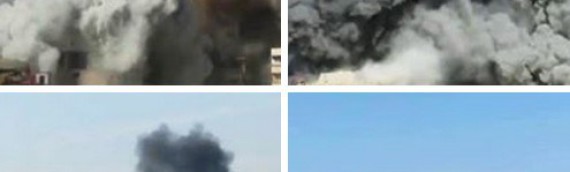




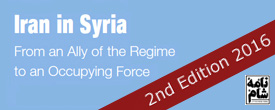

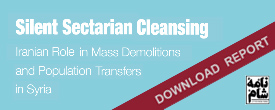


 On Twitter
On Twitter